Telegram IN
-
Group
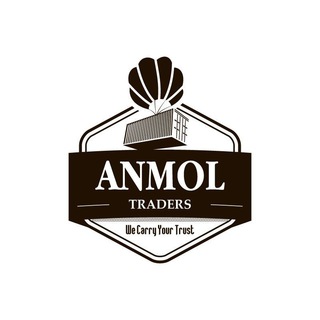 442 Members ()
442 Members () -
Channel

Sooryavanshi
229 Members () -
Group

😍 New Vi&&&Deos
6,596 Members () -
Channel

تعرفه تبلیغات
179 Members () -
Channel

من الآخر... 🤞
189 Members () -
Group

New Malayalam
57,386 Members () -
Channel

ポルノ
385 Members () -
Channel

Live cc for free
878 Members () -
Group

VijayTV Tamil
27,969 Members () -
Group

Thalapathy
1,483 Members () -
Channel

Sony Sab TV ☑️
173 Members () -
Group

Non veg jokes/meme
13,452 Members () -
Group

🎧 DEEP МUSIC l REMIX l MP3 🎧
354 Members () -
Channel

SK CREATION / STATUS ™ 💌
25,372 Members () -
Channel
-
Group

HackerWorld
3,424 Members () -
Group
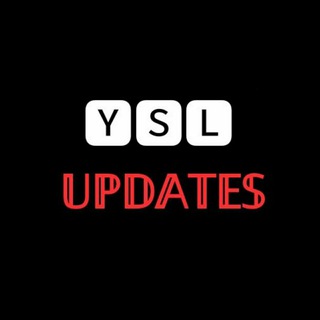
Redmi S2/Y2 Updates
2,938 Members () -
Group

Doggy's kingdom giveaway every week
6,196 Members () -
Channel

Mall91™ Earn Money
350 Members () -
Group
-
Group

Easy Crypto Binance Calls™️
6,816 Members () -
Group

Mysterious Girlfriend X
1,032 Members () -
Group

Fragment Group
777 Members () -
Channel

Mallu Serial hub
6,251 Members () -
Group

Actress Spam 🖼️ ⁂
2,142 Members () -
Group

Love ❤️
11,172 Members () -
Channel

Xxx
345 Members () -
Group

CinemaCollections ✅
96,077 Members () -
Group

Backup
143 Members () -
Group

💰𝐁𝐀𝐀𝐙𝐈𝐆𝐀𝐑 𝟒 𝐉𝐎𝐃𝐈 𝐅𝐈𝐗💰
15,645 Members () -
Group

🔞ULLU HOTHIT UNCUT WEBSERIES 🔥
2,120 Members () -
Channel

ARTIST BABY
1,251 Members () -
Group

AnYone Scripter (Official)
9,732 Members () -
Group
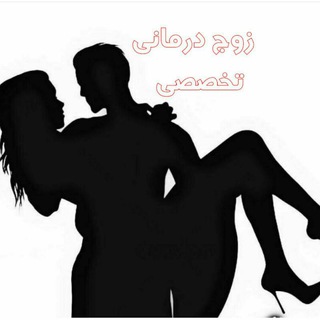
زوج درمانی تخصصی
12,045 Members () -
Channel

Unblock 🔓
451 Members () -
Channel

★DR🇦GON★
400 Members () -
Channel

ICCID for Locked iPhone
295 Members () -
Channel

Unusual Hacker
1,107 Members () -
Channel

Seductive Actress stuff💧 Fapp💦
2,238 Members () -
Channel

Free Hotstar Account, Premium Hotstar Accounts
1,578 Members () -
Channel
-
Channel
-
Group

18+ Movies | Webseries
18,315 Members () -
Group
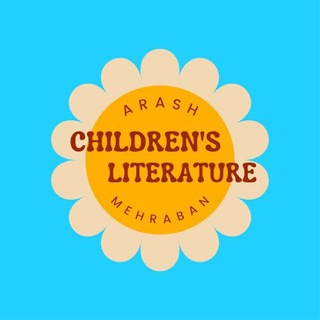
children's literature |ئارش مێهرەبان
219 Members () -
Group

vedios
844 Members () -
Group

Pushpa 2021
1,010 Members () -
Group

OnlyFans Mega 2022🥵💞
286 Members () -
Group

🌍全球搜索吧 - 搜群/机器人
9,276 Members () -
Group

Hottest Indian Girls 🔥
404 Members () -
Channel

Only For Adults
1,003 Members () -
Group

Friends
250 Members () -
Channel

Hawasi Nobita
129 Members () -
Group

TEDx Talks
4,372 Members () -
Channel

MOVIES PRIME™ Oficial
3,123 Members () -
Group

Desi Content Provider
1,217 Members () -
Group

New Hollywood movies ✅
4,287 Members () -
Group

@MultiverseMovie
1,344 Members () -
Group
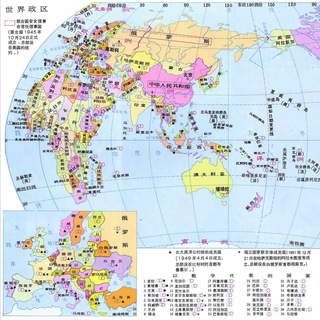
The Secret Garden
189 Members () -
Channel

☆●N🅰️sᴛʏ_S_Fʀᴇᴇɴᴇᴛ●☆
9,657 Members () -
Group

@TRANCE 🎧 Burn In Noise - We Stand - 2020
276 Members () -
Channel

Free Movie Store
1,322 Members () -
Group

My tere chandini ❗️PKT❗️
590 Members () -
Group

Instrumental Music
9,460 Members () -
Group

Desi Adult 3.0🍌
763 Members () -
Group

🔞FULL MMS VIDEOS
267 Members () -
Group

꧁༒ ☬🅚🅘🅝🅖 ☬༒꧂
2,771 Members () -
Group

Malaysia Perbualan 💬 🇲🇾 #FreeChat
1,613 Members () -
Channel

Netflix prime movies
439 Members () -
Channel

RSTips Apps & Random Stuff
1,281 Members () -
Channel

Punjabi status ✍
9,920 Members () -
Group

medical laboratory Kingdom🔬
2,359 Members () -
Group

Tamil actress veriyan
2,002 Members () -
Group

Channel for sale
465 Members () -
Group

👅 Interfaith Zone 👅
1,708 Members () -
Channel

Tamil Study Materials Official
679 Members () -
Group

𝗗𝗿𝗮𝗴𝗼𝗻 𝗕𝗮𝗹𝗹 𝗦𝘂𝗽𝗲𝗿 - 𝗠𝗮𝗻𝗴𝗮
7,603 Members () -
Group

^again✨🎶
187 Members () -
Group

HYDRA STORE
11,471 Members () -
Channel

FULL NETWORK
1,073 Members () -
Group

Demo Live
185 Members () -
Channel

English Writing
391 Members () -
Channel

Telugu sex chat
337 Members () -
Group
-
Group

🔥ΔŇǤ€Ł§ & Đ€ΜØҧ🔥
237 Members () -
Group

Liberty Academy-OFFICIAL
34,416 Members () -
Channel

sᴀᴛᴛᴀ ᴍᴀssᴀɢᴀɴᴀ
229 Members () -
Group
-
Group

Love me please ❗️pkt❗️
339 Members () -
Channel

Voice Of Engineers
234 Members () -
Group

Gujarati Movies Official 🎬
1,001 Members () -
Group

Rakul Preet Singh
3,721 Members () -
Group

\\_2__जोड़ी किंग_\\
6,055 Members () -
Channel

WHATSAPP MOOD
171 Members () -
Group

IPL FIXED REPORT 2K21
7,955 Members () -
Group
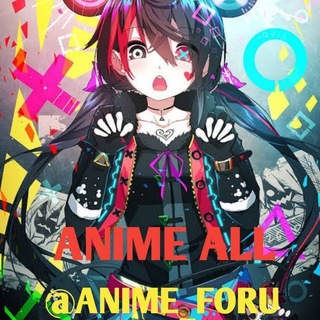
A͛N͛I͛M͛E͛ A͛L͛L͛
744 Members () -
Channel

www.sarkariresultcall.com
253 Members () -
Group

🅵🆁🅴🅴 🆁🅴🆀🆄🅴🆂🆃 🅶🆁🅾🆄🅿
1,915 Members () -
Channel

MastRaaM 🌈🥰 Movie Links
928 Members () -
Channel

مسلسلات نتفليكس🔥
171,712 Members () -
Channel
Infinite Reactions Read More On This Topic Sometimes you don’t want to leave any evidence of what nonsense you are about to say. Instead of deleting chats manually, you can use self destruct messages on secret chats by setting a timer.
Bots on Telegram can help you take quizzes, accept payments and even replace whole websites. Bot developers can now include a photo or video in the “What can this bot do?” section of their bots to show off their features. The app also lets you make location-based groups, a local group that works in a small region for co-worders, students, or neighbors. Once you have created the group, users in the vicinity will be able to view it on their device and join. While all Telegram chats are client-server encrypted, default chats are still stored on Telegram's servers. This conveniently allows you to access your messages on multiple devices, but it might raise privacy concerns. Sharing your location lets others keep an eye on your progress to a destination or help look out for your safety. In Telegram, open a chat, tap the paper clip button, and choose Location to share it.
Do you know that Telegram offers a handful of readymade app icons so that you can change the look of the icon depending on your home screen layout? Ever since I stumbled upon this hidden Telegram hack, I have been using it to amp up the home screen customization game. If you are also in the same boat, you would find it pretty cool as well. Cons of switching Is Telegram free? Telegram is kind of a big deal for me.
Whether you no longer want to let redundant chats clutter the precious storage of your device or wish to shield your personal chats, the auto-delete timer is for you. When you set an auto-delete timer for a specific Telegram chat, all of its content including images, videos, and documents are automatically deleted after the timer expires. If you are a group admin on Telegram, Slow Mode is what you need to stop unnecessary spam and make the conversation more orderly. After you turn on the slow mode and choose the time interval, group members will have a restriction to send one message in the defined interval. Say, for instance, if you choose the time interval to be 15 seconds, after sending one message, the group member will have to wait 15 seconds to send another message. It will definitely raise the value of each member and individual messages. You can turn on Slow Mode by tapping on the Group name -> Edit (pen icon) -> Permissions -> Slow Mode.
Warning: Undefined variable $t in /var/www/bootg/news.php on line 33
IN